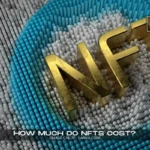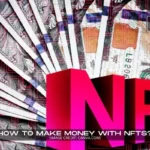Introduction | Avoiding Scams Online
The internet has revolutionized the way we live, work, and communicate, but it has also brought with it new risks and challenges, including online scams. Scammers are constantly devising new methods to defraud unsuspecting users, making it crucial to be aware of the dangers and how to protect yourself. In this article, we’ll discuss the different types of online scams, red flags to watch out for, and how to avoid falling victim to these nefarious schemes. We’ll also provide guidance on what to do if you’ve been scammed and how to help others avoid scams. So let’s dive in and learn how to stay safe online.
Table of Contents
The Different Types of Online Scams
Phishing scams | Avoiding Scams Online
Phishing scams are attempts by scammers to trick you into revealing sensitive information, such as passwords, credit card numbers, or Social Security numbers. These scams often take the form of emails, text messages, or social media messages that appear to be from legitimate sources, like banks or government agencies. The messages may contain links to fake websites designed to capture your information or ask you to reply with the requested details.
For any business enquiry, you can contact us at ArabsGeek.com
For more of such financial articles, Consider visiting our sister website at EntrepreneursPilot.com
Online shopping scams
Online shopping scams involve fraudsters creating fake websites or listings on online marketplaces to trick users into paying for goods or services that don’t exist. These scams can also involve counterfeit products or sellers who never ship the purchased items.
Tech support scams | Avoiding Scams Online
Tech support scams involve scammers posing as technical support agents from well-known companies, claiming that your computer has a problem or a virus. They may ask you to grant them remote access to your device, pay for unnecessary software or services, or provide your personal or financial information.
Romance scams
Romance scammers create fake profiles on dating websites, apps, or social media platforms to establish relationships with unsuspecting victims. Once they’ve gained your trust, they may ask for money, claiming to need it for an emergency or travel expenses to meet you in person. These scammers often target vulnerable individuals, such as the elderly or recently divorced.
Employment scams | Avoiding Scams Online
Employment scams involve scammers posting fake job listings or posing as recruiters to defraud job seekers. These scams may require applicants to pay upfront fees for training materials or background checks, or they may involve “work-from-home” schemes that require victims to purchase expensive equipment or supplies.
Red Flags to Watch Out For | Avoiding Scams Online
Suspicious emails and messages
Be cautious of unsolicited emails, text messages, or social media messages that ask for personal or financial information. Scammers often use spoofing techniques to make their messages appear genuine, so always verify the sender’s identity before responding or clicking on any links.
Unsolicited offers
Scammers often target victims with unsolicited offers, such as lottery winnings, investment opportunities, or free gifts. Be skeptical of any offer that requires you to provide personal or financial information, pay fees, or make purchases to claim your “prize” or “reward.”
Too good to be true deals | Avoiding Scams Online
Scammers often lure victims with deals that seem too good to be true, such as significantly discounted products or services. If an offer seems suspiciously cheap or promises unusually high returns, it’s probably a scam.
High-pressure tactics
Fraudsters may use high-pressure tactics to force you into making quick decisions, such as claiming that an offer is time-sensitive or that there’s limited availability. Don’t let anyone pressure you into making hasty choices – always take the time to research and verify the legitimacy of an offer.
How to Protect Yourself from Online Scams
Keep your personal information secure
Be cautious about sharing your personal information online, particularly on social media or with unfamiliar websites. Limit the amount of personal information you share publicly and adjust your privacy settings to keep your profile secure.
Be cautious with links and attachments
Scammers often use malicious links and attachments to install malware on your devices or redirect you to fake websites. Always verify the legitimacy of a link before clicking on it and avoid opening attachments from unknown sources.
Shop from reputable websites | Avoiding Scams Online
When shopping online, stick to well-known websites or those with a strong reputation for quality and customer service. Check for reviews and ratings to ensure that a website is legitimate before making any purchases.
Protect your devices | Avoiding Scams Online
Keep your devices safe by installing reputable antivirus software, keeping your operating system and applications up-to-date, and using a secure Wi-Fi connection. Regularly backup your data to protect it in case of a device failure or cyber attack.
Use strong passwords and multi-factor authentication
Create strong, unique passwords for each of your online accounts and enable multi-factor authentication (MFA) whenever possible. MFA adds an extra layer of security by requiring a secondary form of verification, such as a fingerprint, a text message code, or an authentication app.
What to Do If You’ve Been Scammed | Avoiding Scams Online
Report the scam
If you’ve fallen victim to an online scam, report it to the appropriate authorities, such as the Federal Trade Commission (FTC), your state’s attorney general, or your local police department. Reporting scams can help law enforcement track down the scammers and prevent others from becoming victims.
Secure your accounts
Change the passwords for any accounts that may have been compromised and monitor your financial accounts for any suspicious activity. If you believe your financial information has been stolen, contact your bank or credit card company to report the fraud and secure your accounts.
Monitor your financial accounts | Avoiding Scams Online
Keep a close eye on your financial accounts, credit reports, and credit card statements to identify any unauthorized transactions or signs of identity theft. If you spot any suspicious activity, report it immediately to the appropriate financial institution.
Educate yourself and others
Learn more about online scams and how to protect yourself, and share this information with friends and family. By educating others about the dangers of online scams, you can help them avoid becoming victims.
How to Help Others Avoid Scams
Share your experience | Avoiding Scams Online
If you’ve been a victim of an online scam, sharing your experience can help others recognize the warning signs and avoid falling for similar schemes. Talk openly about your experience and provide details on the tactics used by the scammers.
Educate friends and family
Educate your friends and family about online scams and how to protect themselves. Share articles, resources, and personal stories to help them stay informed and vigilant against potential threats.
Report scams to authorities | Avoiding Scams Online
Reporting scams to the appropriate authorities can help law enforcement track down and apprehend the scammers, preventing them from defrauding others. Encourage those who have been scammed to report their experiences and contribute to the fight against online fraud.
Conclusion | Avoiding Scams Online
Avoiding scams online requires vigilance, education, and a proactive approach to protecting your personal information. By staying informed about the different types of scams, recognizing the red flags, and implementing security measures, you can significantly reduce your risk of falling victim to online fraud. If you’ve been scammed or know someone who has, take action by reporting the incident, securing your accounts, and sharing your experience to help others avoid similar situations. By working together, we can create a safer online environment for everyone.
Frequently Asked Questions (FAQs)
Q1: How can I tell if an email or message is a phishing scam?
Phishing scams often contain suspicious links, requests for personal or financial information, or urgent requests that pressure you into taking action. Look for spelling and grammar errors, unfamiliar sender addresses, or unusual formatting as signs that the message may be a scam.
Q2: What should I do if I accidentally clicked on a phishing link?
If you clicked on a phishing link, immediately run a virus scan on your device to check for malware. Change the passwords for any potentially compromised accounts and enable multi-factor authentication where possible.
Q3: How can I report an online scam?
You can report online scams to the Federal Trade Commission (FTC) through their website, your state’s attorney general, or your local police department.
Q4: How can I protect my devices from malware and cyber attacks?
Install reputable antivirus software, keep your operating system and applications up-to-date, and use a secure Wi-Fi connection to protect your devices. Regularly backup your data to protect it in case of a device failure or cyber attack.
Q5: How can I help my friends and family avoid online scams?
Educate your friends and family about the dangers of online scams and share tips on how to protect themselves. Encourage them to stay informed and vigilant, and to report any scams they encounter to the appropriate authorities.